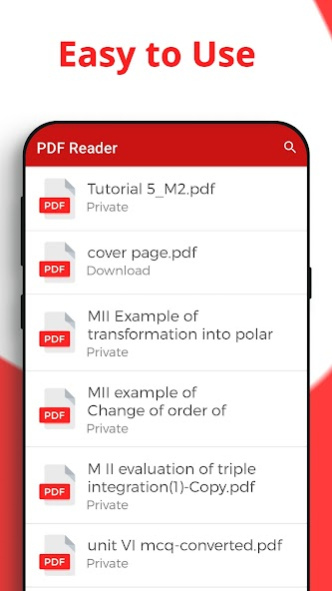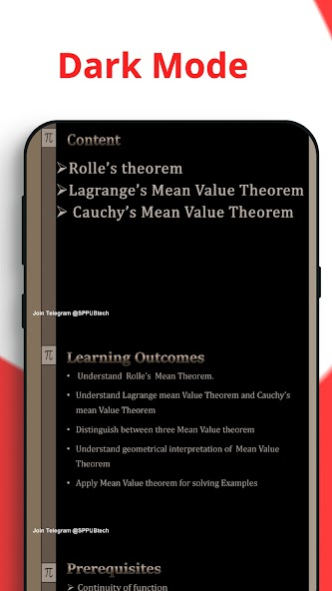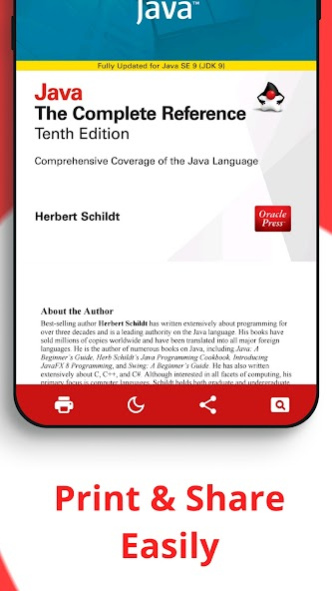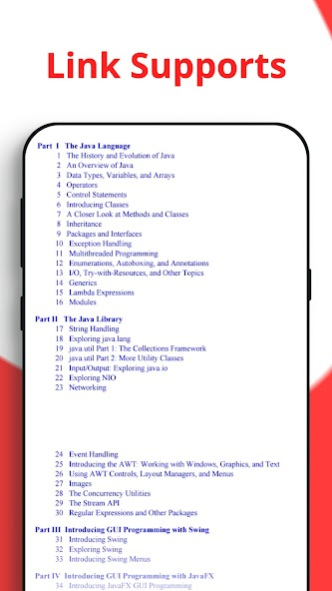PDF Reader - PDF Viewer 3.2
Free Version
Publisher Description
PDF Reader - Free PDF viewer that allows you to read, view, search, and manage PDF documents on smartphones or tablets. In app Landscape mode reading. Free PDF Reader for Android is the best PDF reader app on Play Store. PDF viewer free& book reader is a multipurpose and versatile app that is not only a PDF reader but also a book reader for your documents. You can directly jump to the desired link as well as open password protected pdf using PDF reader. Are you looking to support a low capacity reading PDF app, quickly open the PDF files, support document searching, then the PDF Viewer application is the best for you? An easy-to-use interface that allows users to view all PDF files from the file manager, downloaded PDF file, or directly from the application. PDF file reader is the best choice to work with PDF files anytime, anywhere.
This app is completely ad-free and respects user's privacy.
PDF Viewer for Android Free helps you to work at the office, university, study, or anywhere. The fast pdf reader can read documents and manage when a pdf is downloaded. All PDF reader mobile also offers document zoom support, bookmarks, and full-screen viewing options. eBook Reader helps you get the best experience when reading PDF files in portrait or landscape mode. Try the quick search function and you will find that it is easy to find your target PDF file. Just enter the keywords and the results will be displayed automatically. PDF Reader: Free PDF viewer also allows you to read files in dark mode, full screen mode, share PDF files as you like. The simple PDF reader application allows you to share the PDF documents and e-books you need with a single tap and view the detailed properties (storage path, file size, creator name, date) of the document.
✪Features :
★ Quick opening and viewing of PDF documents.
★ No Buggy ads.
★ The "Search" function makes it easy to find many PDF files quickly.
★ Search, scroll, and zoom in and out efficiently.
★ Vertical scroll mode.
★ Night mode / dark mode helps you read at night to reduce strain on the eyes.
★ Friendly and easy to use interface
★ Link redirection support
★ Full-Screen reading support
★ Jump to page support
★ Tap to fullScreen
★ On Click print
★ Easily print and share PDF documents through another app.
★ Read PDF as a book
★ Go-to-page directs you to the desired page.
★ Open pdf from other app or File manager
✪Simple PDF Reader
✦ No internet is needed.
✦ Share easily all PDF documents.
✦ Find files easily with the search function.
✦ Recently view PDFs without wasting time searching for them.
✦ View any of your PDF files easily.
✦ Print PDF files directly from your mobile phone.
- Crashing or having a problem? Email me to get it resolved
saurabhdhage999@gmail.com
About PDF Reader - PDF Viewer
PDF Reader - PDF Viewer is a free app for Android published in the PIMS & Calendars list of apps, part of Business.
The company that develops PDF Reader - PDF Viewer is Saurabh Dhage. The latest version released by its developer is 3.2.
To install PDF Reader - PDF Viewer on your Android device, just click the green Continue To App button above to start the installation process. The app is listed on our website since 2021-08-31 and was downloaded 0 times. We have already checked if the download link is safe, however for your own protection we recommend that you scan the downloaded app with your antivirus. Your antivirus may detect the PDF Reader - PDF Viewer as malware as malware if the download link to pdf.reader.prime is broken.
How to install PDF Reader - PDF Viewer on your Android device:
- Click on the Continue To App button on our website. This will redirect you to Google Play.
- Once the PDF Reader - PDF Viewer is shown in the Google Play listing of your Android device, you can start its download and installation. Tap on the Install button located below the search bar and to the right of the app icon.
- A pop-up window with the permissions required by PDF Reader - PDF Viewer will be shown. Click on Accept to continue the process.
- PDF Reader - PDF Viewer will be downloaded onto your device, displaying a progress. Once the download completes, the installation will start and you'll get a notification after the installation is finished.